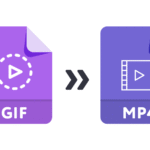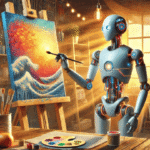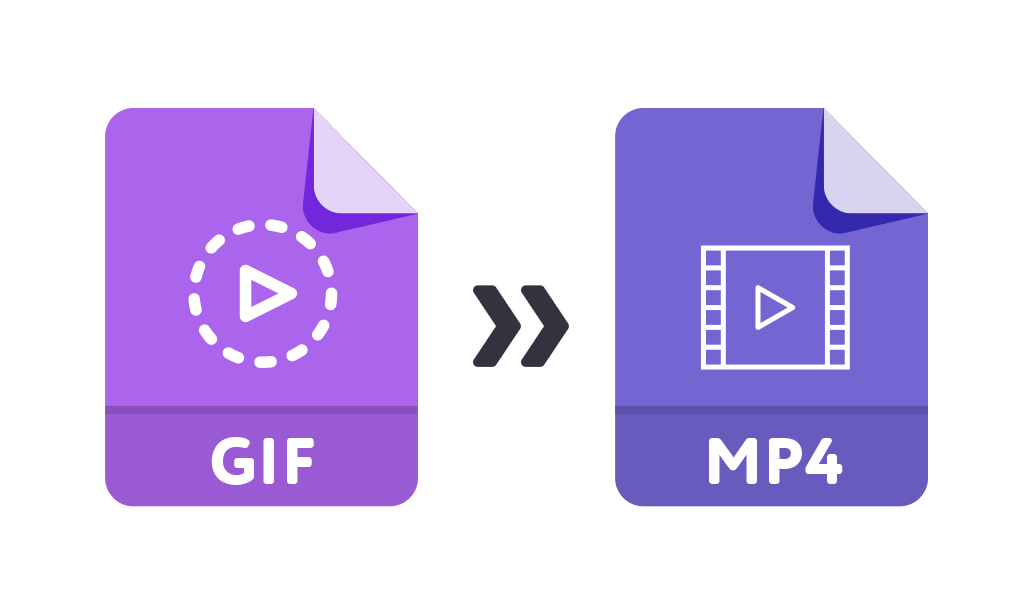Employee productivity is a measure of how efficiently and effectively employees can achieve their work goals. It encompasses various factors, including the quality and quantity of work produced, time management, and the ability to meet deadlines. In today’s competitive business environment, enhancing employee productivity is crucial for maintaining a competitive edge and achieving organizational success. Productivity is not only about getting more work done but also about improving the quality of work and employee satisfaction. By leveraging the right tools and strategies, such as specialized websites for employees, organizations can help their staff work smarter, not harder, leading to better performance and job satisfaction.
Utilizing productivity websites for employees offers numerous benefits that significantly impact organizational efficiency. These platforms streamline work processes, allowing employees to manage tasks more effectively and collaborate seamlessly with their teams. With tools designed for time management, task prioritization, and project tracking, productivity websites help employees stay organized and focused. Enhanced time management also leads to reduced stress and improved work-life balance, as employees can better allocate their time and avoid last-minute rushes. Furthermore, productivity websites foster better communication and collaboration, which are essential for successful team dynamics and project outcomes.
Top Websites for Employee Productivity
Task Management Websites
Asana: Streamlined Task Organization
Asana is a robust task management tool that helps teams organize their work and track project progress. Its user-friendly interface allows users to create tasks, assign them to team members, set deadlines, and monitor progress through various views such as lists, boards, and calendars. Asana’s features, including task dependencies, subtasks, and milestones, facilitate comprehensive project planning and execution. By providing a centralized platform for task management, Asana helps teams stay aligned, meet deadlines, and improve overall productivity. The tool’s integrations with other applications, such as Slack and Google Drive, further enhance its utility and ease of use.
Trello: Visual Task Management
Trello is known for its visual approach to task management, using boards, lists, and cards to organize work. This method allows users to see the status of tasks at a glance and easily move them through different stages of completion. Trello’s flexibility makes it suitable for various project types, from simple to complex. Users can add attachments, due dates, and comments to cards, providing detailed information and facilitating collaboration. Trello’s visual layout not only helps teams track progress but also simplifies task prioritization and management. Its integrations with other tools and customizable features make it a popular choice for enhancing productivity.
Time Tracking Websites
Clockify: Comprehensive Time Tracking
Clockify is a time tracking tool designed to help teams and individuals monitor how time is spent on various tasks and projects. It offers features such as timesheets, project tracking, and detailed reports, enabling users to gain insights into their productivity and identify areas for improvement. Clockify’s intuitive interface allows users to start and stop timers, track billable hours, and generate reports with ease. By providing accurate data on time usage, Clockify helps teams optimize their workflows, allocate resources effectively, and ensure that projects stay on budget and on schedule.
Toggl: User-Friendly Time Management
Toggl is a time management tool that focuses on simplicity and ease of use. As one of the top websites for employees, it offers a one-click time tracking feature, allowing users to quickly start and stop timers to record their work hours. Toggl provides detailed reports and insights into time spent on various tasks and projects, helping users identify productivity trends and inefficiencies. The tool’s integrations with project management and productivity apps enhance its functionality, allowing for seamless data transfer and streamlined workflows. Toggl’s user-friendly interface and flexible features make it a valuable addition to any list of websites for employees aiming to improve time management and overall productivity.
Also Read: Ordering Food with Your ACH Payment
Collaboration and Communication Tools
Slack: Efficient Team Communication
Slack is a popular communication platform that facilitates real-time messaging and collaboration among team members. Its channels feature allows users to create dedicated spaces for different topics, projects, or teams, making it easy to organize conversations and keep relevant discussions in one place. Slack’s integrations with various apps and services, such as Google Drive and Trello, enhance its functionality and streamline workflows. With features like direct messaging, file sharing, and notifications, Slack helps teams stay connected, share information quickly, and collaborate effectively, ultimately boosting productivity.
Microsoft Teams: Integrated Collaboration Platform
Microsoft Teams is a comprehensive collaboration platform that integrates with Microsoft 365 applications, providing a unified workspace for teams. It offers features such as chat, video conferencing, file sharing, and project management, all within a single interface. Teams allows users to create channels for different projects or topics, facilitating organized and efficient communication. The integration with Microsoft 365 apps, such as Word and Excel, enhances productivity by enabling seamless collaboration on documents and projects. Microsoft Teams’ robust features and integration capabilities make it a powerful tool for enhancing team productivity and collaboration.
Project Management Platforms
Monday.com: Flexible Project Management
Monday.com is a versatile project management platform that provides customizable workflows and visual project tracking. Users can create boards to manage tasks, assign responsibilities, set deadlines, and track progress using various views, including Kanban, Gantt, and calendar. Monday.com’s flexibility allows teams to tailor the platform to their specific needs and workflows, making it suitable for a wide range of projects. The tool’s automation features and integrations with other apps streamline processes and reduce manual tasks, helping teams stay organized and efficient. Monday.com’s intuitive interface and adaptability make it a valuable asset for project management.
Jira: Advanced Project Tracking
Jira is a project management tool designed for software development and agile project management. It provides advanced features for tracking issues, managing sprints, and monitoring project progress. Jira’s customizable workflows and reporting tools enable teams to manage complex projects and track performance effectively. The platform supports agile methodologies, such as Scrum and Kanban, allowing teams to adapt their workflows and prioritize tasks based on changing requirements. Jira’s integrations with other development tools and its robust tracking capabilities make it a popular choice for managing software projects and improving team productivity.
Focus and Distraction Reduction Tools
Focus@Will: Music for Concentration
Focus@Will is a productivity tool that uses scientifically curated music to enhance concentration and reduce distractions. The platform offers a variety of music genres and playlists designed to improve focus and boost productivity. By providing background music that is tailored to individual preferences and work styles, Focus@Will helps users create a productive work environment and minimize interruptions. The tool’s research-backed approach to music and productivity makes it a valuable resource for individuals seeking to improve their focus and efficiency during work.
Freedom: Blocking Distractions Online
Freedom is a tool designed to help users minimize online distractions and stay focused on their work. It allows users to block specific websites, apps, and notifications for set periods, preventing interruptions and enhancing concentration. Freedom’s customizable settings enable users to create personalized distraction-free environments that align with their work habits and productivity goals. By reducing the temptation to check social media or browse unrelated websites, Freedom helps users maintain focus and improve their overall productivity.
Document Management and Sharing
Google Drive: Cloud Storage and Collaboration
Google Drive is a cloud storage and collaboration platform that allows users to store, share, and collaborate on documents and files. With features such as real-time editing, commenting, and version history, Google Drive facilitates seamless collaboration among team members. The platform’s integration with other Google services, such as Gmail and Google Calendar, enhances its functionality and streamlines workflows. Google Drive’s cloud-based storage ensures that files are accessible from any device, making it a valuable tool for managing documents and collaborating on projects.
Dropbox: Secure File Sharing and Backup
Dropbox is a cloud storage service that provides secure file sharing and backup solutions. It offers features such as file synchronization, sharing links, and collaborative folders, allowing users to manage and access their files from any location. Dropbox’s robust security measures, including encryption and access controls, ensure that sensitive data remains protected. The platform’s integration with various apps and services enhances its functionality, making it a popular choice for file management and collaboration. Dropbox’s ease of use and reliable performance make it a valuable tool for managing documents and improving productivity.
Learning and Development Platforms
LinkedIn Learning: Professional Skill Development
LinkedIn Learning is an online learning platform that offers a vast library of courses and tutorials on various professional skills. With topics ranging from leadership and project management to software development and marketing, LinkedIn Learning provides valuable resources for employee development and career growth. The platform’s personalized recommendations and course completion tracking help users stay motivated and achieve their learning goals. LinkedIn Learning’s integration with LinkedIn profiles also allows users to showcase their newly acquired skills and enhance their professional networks.
Coursera: Access to Online Courses
Coursera is an online education platform that partners with top universities and organizations to offer a wide range of courses and certifications. Users can access courses on topics such as data science, business, and humanities, providing opportunities for skill development and professional growth. Coursera’s flexible learning options, including self-paced courses and scheduled sessions, accommodate various learning styles and schedules. By providing access to high-quality educational content and credentials, Coursera helps employees enhance their skills and advance their careers.
How to Choose the Right Productivity Website
Assessing Your Team’s Needs
When selecting productivity websites for employees, it is essential to assess your team’s specific needs and challenges. Identify the areas where productivity can be improved, such as task management, time tracking, or communication. Understanding these requirements will help you choose tools that address your team’s unique needs and enhance their efficiency. Conducting surveys or gathering feedback from team members can provide valuable insights into their preferences and pain points. By aligning the chosen websites for employees with your team’s needs, you can ensure that they effectively support productivity and contribute to overall success.
Evaluating Features and Benefits
When evaluating productivity websites, consider the features and benefits each tool offers. Compare key functionalities, such as task management, time tracking, and collaboration features, to determine how well they meet your team’s needs. Assess the usability and integration capabilities of each tool to ensure that it aligns with your existing workflows and systems. Additionally, review pricing and support options to understand the total cost of ownership and the level of assistance available. By carefully evaluating these factors, you can select the most suitable productivity websites for your team and maximize their benefits.
Implementing Productivity Websites
Integration with Existing Systems
Integrating productivity websites with your existing systems is crucial for a smooth transition and effective utilization. Ensure that the selected tools are compatible with your current software and platforms, such as email, project management, and communication systems. Integration options may include APIs, plugins, or built-in connectors. Implementing seamless integrations minimizes disruptions and enhances workflow efficiency. Consider working with IT professionals or vendors to facilitate the integration process and address any technical challenges that may arise.
Training and Onboarding
Effective training and onboarding are essential for successful adoption of productivity websites. Develop a comprehensive training program that covers the features, functionalities, and best practices for using the selected tools. Provide hands-on training sessions, tutorials, and resources to help employees become proficient with the new tools. Additionally, establish a support system to address any questions or issues that arise during the onboarding process. Ensuring that employees are well-trained and comfortable with the tools will contribute to their successful implementation and positive impact on productivity.
Measuring Productivity Improvement
Setting Productivity Metrics
Setting clear and measurable productivity metrics is essential for evaluating the effectiveness of productivity websites. Define key performance indicators (KPIs) that align with your productivity goals, such as task completion rates, time spent on tasks, and project milestones. Use these metrics to track progress and assess the impact of the productivity tools on overall performance. Regularly review and analyze the data to identify trends, strengths, and areas for improvement. By establishing and monitoring productivity metrics, you can measure the success of your productivity initiatives and make informed decisions.
Feedback and Continuous Improvement
Gathering feedback from employees is crucial for continuous improvement of productivity tools and processes. Solicit input on the effectiveness of the tools, any challenges faced, and suggestions for enhancement. Use this feedback to make adjustments, address issues, and optimize the tools for better performance. Regularly review the impact of the productivity websites and make necessary updates to ensure they continue to meet your team’s needs. By fostering a culture of continuous improvement, you can maximize the benefits of productivity tools and drive ongoing success.
Future Trends in Productivity Tools
Emerging Technologies in Productivity
Emerging technologies are shaping the future of productivity tools, offering new opportunities for enhancing efficiency and effectiveness. Artificial intelligence (AI) and automation are becoming increasingly prevalent, providing advanced features such as intelligent task management, predictive analytics, and automated workflows. Additionally, the integration of productivity tools with Internet of Things (IoT) devices offers new possibilities for data collection and analysis. Staying informed about these technological advancements will help you leverage the latest innovations to improve productivity and stay ahead of the curve.
Predictions for Productivity Websites
Looking ahead, productivity websites are expected to continue evolving with new features and capabilities. Future trends may include increased integration of AI and machine learning for personalized productivity recommendations, enhanced collaboration tools for remote and hybrid work environments, and advanced data analytics for tracking performance and optimizing workflows. As technology advances, productivity websites will play an increasingly important role in helping employees and organizations achieve their goals and maintain a competitive edge.
Conclusion
In summary, websites for employees are invaluable tools for enhancing employee efficiency and effectiveness. By leveraging task management, time tracking, collaboration, and focus tools, organizations can streamline workflows, improve communication, and boost overall productivity. Choosing the right productivity websites involves assessing your team’s needs, evaluating features, and implementing the tools effectively. As technology continues to advance, staying informed about emerging trends and innovations will help you make the most of these websites for employees and drive ongoing success. Investing in the right productivity websites is a strategic decision that can lead to significant improvements in performance, engagement, and job satisfaction.