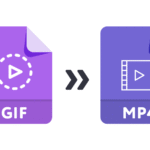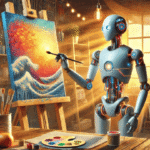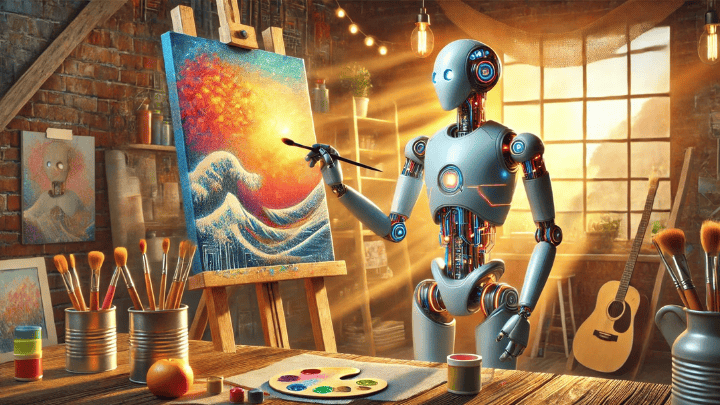Co-development software refers to collaborative tools designed to enhance the development process by allowing multiple developers to work together seamlessly. This type of software facilitates real-time collaboration, version control, and project management, ensuring that teams can build software efficiently and effectively. By integrating features such as code sharing, conflict resolution, and synchronized updates, co-development software helps teams maintain consistency and improve productivity. These tools have become essential in modern software development environments, where rapid changes and teamwork are critical to success.
Historically, software development was a solitary activity, but with the advent of co-development software, teams can now collaborate across different locations and time zones. This shift has revolutionized the way software is built, allowing for more innovative and dynamic development processes. Co-development software bridges the gap between different team members, enabling them to contribute to the same project simultaneously and efficiently.
Evolution of Co-development Practices
The evolution of co-development practices has been driven by technological advancements and the increasing need for efficient teamwork. Initially, developers relied on basic tools like email and shared drives to collaborate, which often led to versioning issues and inefficient workflows. The introduction of version control systems like Git marked a significant milestone, providing a structured approach to managing changes and facilitating collaboration.
As technology progressed, co-development software evolved to include integrated project management tools, real-time communication features, and advanced security measures. Today, these platforms support continuous integration and continuous delivery (CI/CD), enabling teams to deploy updates quickly and reliably. The evolution of co-development practices reflects the growing complexity of software projects and the need for sophisticated tools to manage them effectively.
Benefits of Using Co-development Software
Enhanced Collaboration
One of the primary benefits of co-development software is its ability to enhance collaboration among team members. These tools allow developers to work together in real-time, share code, and provide feedback instantly. This collaborative environment fosters innovation and ensures that everyone on the team is aligned with the project’s goals and progress.
Enhanced collaboration also means that developers can address issues and make improvements more rapidly. With features like code review and real-time editing, teams can identify and resolve problems more efficiently, reducing the time spent on revisions and increasing overall productivity. This collaborative approach not only improves the quality of the software but also strengthens team dynamics and communication.
Increased Efficiency and Productivity
Co-development software significantly increases efficiency and productivity by streamlining the development process. Automated tools for code integration, testing, and deployment reduce the manual effort required and minimize errors. Features such as continuous integration (CI) and continuous delivery (CD) allow for frequent and reliable updates, ensuring that software remains up-to-date and functional.
Additionally, co-development software provides centralized platforms for project management, task tracking, and documentation. This organization helps teams stay on top of their responsibilities and deadlines, further enhancing productivity. By automating repetitive tasks and providing clear visibility into project status, co-development software enables teams to focus on more critical aspects of development.
Improved Code Quality and Consistency
Maintaining high code quality and consistency is crucial for successful software development, and co-development software plays a significant role in achieving this. Integrated code review tools and automated testing frameworks help ensure that code meets quality standards and is free of errors before deployment. This proactive approach to quality assurance reduces the likelihood of bugs and enhances the overall reliability of the software.
Furthermore, version control systems help manage changes to the codebase, ensuring that updates are tracked and conflicts are resolved. This versioning capability maintains consistency across different development environments and team members, preventing discrepancies and ensuring that the software performs as expected. By supporting best practices in code management, co-development software contributes to the creation of robust and high-quality software.
Key Features of Effective Co-development Software
Real-time Collaboration Tools
Real-time collaboration tools are a cornerstone of effective co-development software. These tools enable developers to work together simultaneously, share updates, and communicate instantly. Features such as live code editing, chat integration, and video conferencing facilitate seamless interactions and immediate feedback, which are essential for maintaining momentum in fast-paced development environments.
The ability to work on the same codebase in real-time allows team members to address issues as they arise and make improvements collectively. This collaborative approach not only accelerates the development process but also fosters a more cohesive team dynamic. By providing a platform for real-time collaboration, co-development software enhances communication and efficiency within development teams.
Version Control Integration
Version control integration is another critical feature of co-development software. Version control systems like Git help manage changes to the codebase by tracking revisions, branching, and merging. This feature ensures that all team members are working with the most current version of the code and allows for easy rollback to previous versions if needed.
Effective version control also helps resolve conflicts that may arise when multiple developers make changes simultaneously. By providing a structured approach to managing code changes, version control integration maintains consistency and reduces the risk of errors. This feature is essential for coordinating efforts among team members and ensuring that the final product meets quality standards.
Project Management Capabilities
Project management capabilities within co-development software help teams organize and track their work efficiently. These features include task assignments, milestone tracking, and progress reporting, which provide visibility into the project’s status and help manage deadlines.
Project management tools also facilitate resource allocation and help identify potential bottlenecks. By providing a centralized platform for managing tasks and responsibilities, co-development software ensures that all team members are aware of their roles and deadlines. This organization contributes to smoother project execution and helps teams stay focused on their goals.
Security and Access Controls
Security and access controls are crucial features of co-development software, particularly when dealing with sensitive or proprietary code. These features ensure that only authorized users can access certain areas of the project and make changes to the codebase.
Access controls include role-based permissions, which define what actions users can perform based on their roles within the team. Security measures such as data encryption and secure authentication protocols protect the codebase from unauthorized access and potential breaches. By prioritizing security, co-development software helps safeguard valuable intellectual property and maintain the integrity of the development process.
Top Co-development Software Solutions in the Market
GitHub
GitHub is one of the most popular co-development platforms, known for its robust version control and collaboration features. It provides a user-friendly interface for managing repositories, tracking issues, and reviewing code. GitHub’s extensive integration options and community support make it a top choice for developers around the world.
GitHub also offers advanced features such as GitHub Actions for automation, GitHub Codespaces for cloud-based development environments, and GitHub Discussions for team communication. These tools enhance collaboration and streamline the development process, making GitHub a comprehensive solution for managing co-development projects.
GitLab
GitLab is another leading co-development platform that combines version control, CI/CD, and project management in a single application. It provides a unified interface for managing code repositories, automating builds and deployments, and tracking project progress.
GitLab’s integrated CI/CD pipelines and DevOps tools support efficient development workflows and continuous delivery. Additionally, GitLab offers features such as issue tracking, merge request reviews, and security scanning, which contribute to a more streamlined and secure development process.
Bitbucket
Bitbucket, owned by Atlassian, is a co-development platform that focuses on version control and project management. It integrates seamlessly with other Atlassian tools like Jira and Confluence, providing a cohesive solution for managing development projects.
Bitbucket supports both Git and Mercurial version control systems, offering flexibility in managing code repositories. Its features include pull requests, code review, and branch permissions, which enhance collaboration and maintain code quality. Bitbucket’s integration with Jira also facilitates issue tracking and project management.
Microsoft Azure DevOps
Microsoft Azure DevOps is a comprehensive suite of development tools that includes version control, CI/CD, project management, and testing capabilities. It provides a range of services for managing the entire development lifecycle, from planning and coding to deployment and monitoring.
Azure DevOps supports Git-based version control and offers features such as build and release pipelines, work item tracking, and automated testing. Its integration with Microsoft’s cloud services and other development tools makes it a powerful solution for managing complex co-development projects.
Also Read: Should U Wear Pant Shirt for Representing Pakistan
How to Choose the Right Co-development Software for Your Team
Assessing Team Size and Structure
When choosing co-development software, it’s essential to assess your team’s size and structure. Different tools cater to various team sizes, from small startups to large enterprises. Consider whether the software supports multiple users, offers scalable features, and integrates with other tools your team uses.
For smaller teams, lightweight tools with basic collaboration features may suffice, while larger teams may require more robust solutions with advanced project management and automation capabilities. Assessing your team’s needs and workflows will help determine which co-development software best aligns with your requirements.
Evaluating Feature Requirements
Evaluating the feature set of co-development software is crucial to ensure it meets your team’s needs. Consider the specific features that are important for your workflow, such as real-time collaboration, version control, project management, and security.
Make a list of must-have features and compare them against the offerings of different software solutions. Look for tools that provide the functionality you need to streamline your development process and enhance collaboration. Additionally, consider any future requirements that may arise as your team and projects evolve.
Considering Budget and Scalability
Budget and scalability are important factors to consider when selecting co-development software. Different solutions come with varying price points, ranging from free options with basic features to premium plans with advanced capabilities.
Evaluate your budget and determine which software fits within your financial constraints while providing the necessary features. Additionally, consider the scalability of the software to ensure it can grow with your team and adapt to changing needs. Choosing a solution that offers flexible pricing and scalable features will help accommodate future growth and changes.
Implementing Co-development Software in Your Workflow
Setting Up the Software
Setting up co-development software involves configuring the tool to fit your team’s needs and integrating it with your existing workflows. This process includes creating projects, setting up repositories, and defining user roles and permissions.
Start by configuring the software to align with your team’s structure and project requirements. Import existing codebases, establish version control protocols, and integrate any necessary third-party tools. Proper setup ensures a smooth transition and helps maximize the benefits of the co-development software.
Training Your Team
Training your team is a critical step in implementing co-development software effectively. Ensure that all team members understand how to use the software and are familiar with its features and best practices.
Provide training sessions, resources, and documentation to help team members get up to speed. Encourage ongoing learning and support to address any questions or challenges that arise. Well-trained team members will be better equipped to leverage the software’s capabilities and contribute to a more efficient development process.
Best Practices for Seamless Integration
Integrating co-development software into your workflow requires adopting best practices to ensure a smooth transition and effective use. Establish clear guidelines for using the software, including coding standards, review processes, and collaboration protocols.
Encourage open communication and regular check-ins to address any issues and gather feedback. Continuously evaluate the software’s performance and make adjustments as needed to optimize its use. Following best practices will help integrate the software seamlessly and maximize its benefits for your development team.
Challenges in Co-development Software and How to Overcome Them
Communication Barriers
Communication barriers can arise when using co-development software, especially with distributed teams. Miscommunication or lack of clarity can lead to misunderstandings and delays in the development process.
To overcome communication barriers, utilize built-in communication features such as chat, video conferencing, and notifications. Establish regular meetings and encourage open dialogue to ensure that all team members are aligned and informed. By fostering clear and effective communication, you can mitigate potential issues and enhance collaboration.
Managing Conflicts in Code
Managing conflicts in code is a common challenge in co-development environments. When multiple developers work on the same codebase, conflicts can arise when merging changes or resolving issues.
Implementing robust version control practices and using tools that support conflict resolution can help manage these challenges. Encourage regular code reviews and establish clear protocols for handling conflicts. By addressing conflicts proactively and maintaining a structured approach, you can minimize disruptions and maintain code quality.
Ensuring Data Security
Ensuring data security is a critical concern when using co-development software, particularly when handling sensitive or proprietary information. Unauthorized access or data breaches can compromise the integrity of the project.
To enhance data security, utilize the software’s security features such as encryption, access controls, and secure authentication. Regularly review and update security protocols to address potential vulnerabilities. By prioritizing data security, you can protect your codebase and maintain the confidentiality of your development projects.
Co-development Software for Remote Teams
Facilitating Remote Collaboration
Co-development software plays a crucial role in facilitating remote collaboration by providing tools that enable team members to work together effectively from different locations. Features such as real-time editing, document sharing, and communication channels help bridge the gap between remote team members and ensure that everyone remains engaged and productive.
Remote collaboration tools also support asynchronous work, allowing team members to contribute to the project on their own schedules. This flexibility accommodates different time zones and work styles, enhancing overall team efficiency. By leveraging co-development software, remote teams can achieve the same level of collaboration and productivity as in-person teams.
Tools and Features for Distributed Teams
For distributed teams, co-development software offers a range of tools and features designed to support collaboration and project management. These include virtual workspaces, task tracking, and integrated communication platforms.
Features such as video conferencing, instant messaging, and collaborative document editing enable distributed team members to interact and work together seamlessly. Project management tools help track progress, assign tasks, and monitor deadlines, ensuring that remote teams stay organized and focused. By utilizing these tools, distributed teams can effectively manage their projects and maintain strong collaboration despite geographical separation.
Case Studies: Successful Co-development Software Implementations
Tech Company A’s Success Story
Tech Company A implemented co-development software to enhance collaboration among its global development teams. By adopting GitHub, the company streamlined its version control and code review processes, leading to significant improvements in code quality and productivity.
The integration of GitHub with other development tools, such as CI/CD pipelines and project management systems, further optimized the development workflow. The company experienced faster release cycles, reduced conflicts, and improved team communication. This successful implementation of co-development software demonstrated the positive impact of modern collaboration tools on large-scale software projects.
Startup B’s Collaborative Journey
Startup B, a growing tech startup, adopted GitLab to support its rapidly expanding development team. The unified platform provided by GitLab allowed the startup to manage code repositories, automate builds and deployments, and track project progress effectively.
With GitLab’s CI/CD capabilities and integrated project management features, Startup B was able to accelerate its development process and deliver new features more frequently. The startup also benefited from GitLab’s security features, which helped protect its codebase and maintain data integrity. This case study highlights how co-development software can support growth and innovation in dynamic startup environments.
Future Trends in Co-development Software
AI and Machine Learning Integration
The integration of AI and machine learning into co-development software is a significant trend shaping the future of software development. AI-powered tools can automate repetitive tasks, such as code generation and bug detection, improving efficiency and accuracy.
Machine learning algorithms can also analyze code patterns and provide insights for optimization and refactoring. By leveraging AI and machine learning, co-development software can enhance decision-making, streamline workflows, and accelerate development processes. This trend represents a major advancement in the capabilities of co-development tools.
Enhanced Automation Features
Enhanced automation features are becoming increasingly prevalent in co-development software. Automation tools streamline various aspects of the development process, including testing, deployment, and monitoring.
Automated testing frameworks can quickly identify and address issues, reducing the manual effort required and improving code quality. CI/CD pipelines automate the build and release processes, enabling faster and more reliable deployments. These automation features contribute to more efficient and scalable development workflows, allowing teams to focus on innovation and problem-solving.
Greater Emphasis on Security
As cybersecurity threats become more sophisticated, co-development software is placing greater emphasis on security features. Enhanced security measures, such as advanced encryption, multi-factor authentication, and compliance with industry standards, are crucial for protecting sensitive data and ensuring the integrity of the development process.
Future trends in co-development software will likely include more robust security features to address emerging threats and safeguard valuable intellectual property. By prioritizing security, co-development tools will continue to support safe and reliable software development practices.
Comparing Co-development Software with Traditional Development Methods
Advantages Over Traditional Approaches
Co-development software offers several advantages over traditional development methods. Unlike traditional approaches, which often rely on manual processes and isolated tools, co-development software provides an integrated platform for collaboration, version control, and project management.
The use of co-development software enables real-time communication, automated workflows, and centralized code management, which enhances efficiency and reduces errors. Additionally, co-development tools facilitate teamwork and collaboration across different locations and time zones, addressing the limitations of traditional development practices.
Potential Drawbacks and Mitigation
Despite its benefits, co-development software may present some potential drawbacks, such as the complexity of setup and the need for ongoing maintenance. Teams may face challenges in adapting to new tools and integrating them with existing workflows.
To mitigate these drawbacks, it is essential to provide adequate training and support during the implementation phase. Additionally, selecting user-friendly and well-supported software can help reduce the learning curve and ensure a smooth transition. By addressing these challenges proactively, teams can maximize the benefits of co-development software and minimize potential disruptions.
Customizing Co-development Software to Fit Your Needs
Personalizing Workflows
Customizing co-development software to fit your team’s specific needs involves personalizing workflows and adapting the tool to align with your project requirements. Many co-development platforms offer customization options, such as configuring dashboards, setting up custom workflows, and integrating with other tools.
Personalizing workflows ensures that the software supports your team’s unique processes and preferences, enhancing overall efficiency. By tailoring the software to your needs, you can optimize its use and ensure that it complements your existing practices.
Integrating Third-party Tools
Integrating third-party tools with co-development software can enhance its functionality and provide additional capabilities. Many co-development platforms offer APIs and plugins that enable integration with tools for communication, testing, and project management.
Integrating third-party tools allows you to create a comprehensive development environment that meets all your needs. For example, you can connect your co-development software with project management tools, continuous integration systems, and communication platforms to streamline your workflow and improve collaboration.
Measuring the Success of Co-development Software
Key Performance Indicators (KPIs)
Measuring the success of co-development software involves evaluating key performance indicators (KPIs) to assess its impact on your development process. Common KPIs include productivity metrics, code quality, and deployment frequency.
Tracking these KPIs helps you understand how effectively the software supports your team’s goals and identify areas for improvement. By analyzing performance data, you can make informed decisions about optimizing your use of co-development software and enhancing your development processes.
Gathering Feedback from Users
Gathering feedback from users is a crucial aspect of measuring the success of co-development software. Solicit input from team members regarding their experiences with the software, including any challenges or suggestions for improvement.
User feedback provides valuable insights into the software’s usability, effectiveness, and impact on the development process. By actively listening to users and addressing their concerns, you can make necessary adjustments and ensure that the software continues to meet your team’s needs.
Conclusion
In summary, co-development software offers significant benefits for software development teams by enhancing collaboration, improving code quality, and streamlining workflows. By understanding the different types of co-development software, evaluating key features, and implementing best practices, teams can maximize the advantages of these tools.
Despite some challenges, such as communication barriers and data security concerns, co-development software provides a powerful solution for modern development needs. By staying informed about future trends and continuously optimizing your use of co-development tools, you can achieve successful and efficient software development outcomes.
Co-development software represents a transformative advancement in the software development industry, enabling teams to work more effectively and collaboratively than ever before. As technology continues to evolve, staying up-to-date with the latest tools and practices will be essential for maintaining a competitive edge and achieving success in your development projects.
Embracing co-development software and leveraging its capabilities can lead to improved productivity, enhanced collaboration, and more successful project outcomes. By investing in the right tools and strategies, your team can navigate the complexities of modern software development and achieve your goals with greater efficiency and success.